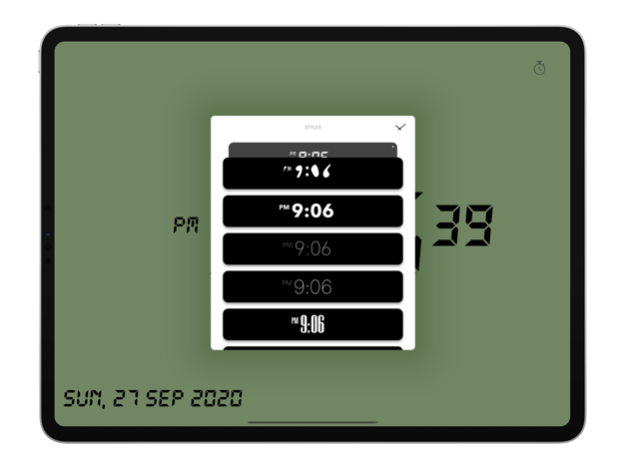Minimalist Retro Clock 1.5.6
Continue to app
Free Version
Publisher Description
Introducing the Minimalist Retro Clock, A simple and minimalist digital retro clock and Home Screen Widget Clock.
Features :
- Minimalist retro clock with the multiple decent styles
- You can set clock widget in your iPhone home screen
- TickTick Timer with all style
- You can set an alternative app icon (That's awesome)
- tvOS app available on Apple TV App Store (Recommended)
- Portrait and Landscape mode support
- iPhone, iPad and iPod Touch support
It's a beautifully designed clock app for iOS that adds a touch of vintage style to your everyday routine.
With its clean and simple interface, the Minimalist Retro Clock provides a unique and elegant way to keep track of time. Whether you need focus while studying or simply want to keep an eye on the hours as they pass by, this app makes it easy and enjoyable to do so.
One of the standout features of the Minimalist Retro Clock is its stunning design. The app's retro-inspired aesthetic is both classic and timeless, featuring a range of customizable clock faces to choose from. With multiple decent styles to choose from, you can customize the clock to perfectly match your personal taste.
The Minimalist Retro Clock isn't just a simple clock app - it's also a Home Screen Widget Clock, which means you can easily set it up on your iPhone home screen. With just a few taps, you can have the clock displayed prominently on your home screen, allowing you to easily check the time without even opening the app.
But that's not all - the Minimalist Retro Clock also comes with a TickTick Timer with all styles, which makes it the perfect companion for anyone who needs to keep track of their time. Whether you're cooking, studying, or just need to time something, the TickTick Timer will make it easy to stay on schedule.
And for those who love to customize their apps, the Minimalist Retro Clock allows you to set an alternative app icon - how awesome is that?
But the Minimalist Retro Clock isn't just for iOS - it's also available on the Apple TV App Store, making it the perfect addition to your entertainment setup. With portrait and landscape mode support, the Minimalist Retro Clock looks great on any device, from iPhone to iPad and iPod Touch.
Finally, it's worth noting that the system idle timer is disabled during the active state, so you won't have to worry about your phone or tablet going to sleep while you're using the Minimalist Retro Clock.
In summary, the Minimalist Retro Clock is the perfect clock app for anyone who wants a beautiful, functional, and customizable way to keep track of time. With its stunning retro-inspired design, customizable clock faces, Home Screen Widget Clock, TickTick Timer, alternative app icon, and support for iPhone, iPad, iPod Touch, and Apple TV, the Minimalist Retro Clock is a must-have app for anyone who values style and functionality.
NOTE: System idol timer is disable during the active state.
Support developer by sharing this decent app with others and give 5-star rating that will make me super happy. Love.
Ask any question to developer:
suniltarge@gmail.com
Mar 19, 2023
Version 1.5.6
Hello!
The latest version includes minor app improvements. Keep app updated for great experience.
If you have any inquiries about usage of this app or service, please email developer (suniltarge@gmail.com).
Stay safe and be careful with everyone, see you in the next update!
About Minimalist Retro Clock
Minimalist Retro Clock is a free app for iOS published in the Food & Drink list of apps, part of Home & Hobby.
The company that develops Minimalist Retro Clock is Sunil Devram Targe. The latest version released by its developer is 1.5.6.
To install Minimalist Retro Clock on your iOS device, just click the green Continue To App button above to start the installation process. The app is listed on our website since 2023-03-19 and was downloaded 2 times. We have already checked if the download link is safe, however for your own protection we recommend that you scan the downloaded app with your antivirus. Your antivirus may detect the Minimalist Retro Clock as malware if the download link is broken.
How to install Minimalist Retro Clock on your iOS device:
- Click on the Continue To App button on our website. This will redirect you to the App Store.
- Once the Minimalist Retro Clock is shown in the iTunes listing of your iOS device, you can start its download and installation. Tap on the GET button to the right of the app to start downloading it.
- If you are not logged-in the iOS appstore app, you'll be prompted for your your Apple ID and/or password.
- After Minimalist Retro Clock is downloaded, you'll see an INSTALL button to the right. Tap on it to start the actual installation of the iOS app.
- Once installation is finished you can tap on the OPEN button to start it. Its icon will also be added to your device home screen.